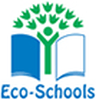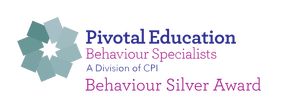Online Safety
The online world develops and changes at great speed. New opportunities, challenges and risks are appearing all the time. This can make it difficult for schools and families to stay up to date with the latest devices, platforms, apps, trends and related threats.
It is therefore important to focus on the underpinning knowledge and behaviours that can help pupils to navigate the online world safely and confidently regardless of the device, platform or app. This teaching could be built into existing lessons across the curriculum, covered within specific online safety lessons and/or school wide approaches. (DfE Teaching online safety in schools)
At Meridian we want to take a whole school community approach where teaching in school is supported by collaborative work with our parents and carers so that families can incorporate the same principles of online safety at home.
Keeping safe online - in school
At Meridian our intention is to create an environment in which pupils feel safe, and in which bullying, discrimination and peer-on-peer abuse – online or offline– are not accepted and are dealt with quickly, consistently and effectively whenever they occur.
As part of our work on personal development we want to:
- enable children to recognise online and offline risks to their well-being and making them aware of the support available to them.
- enable children to recognise the dangers of inappropriate use of mobile technology and social media
At Meridian we will always act in the best interests of children to protect them online and offline.
This will be achieved through our PSHE and Computing curriculum which will be supported by the online resources provided by National Safety Online
Soon we will be sharing our mobile phones policy with families for children who wish to bring their device into school.

Keeping safe online - at home
It’s essential to be realistic - banning the internet or technology will not work and it often makes a child less likely to report a problem. We believe that education both in school and at home is crucial to ensure our children have the confidence to grow up using technology safely. Childnet have a super selection of resources to get you started when talking to your child about keeping safe online. A simple and effective way to get involved with your children and their lives online is through discussion. By maintaining an open dialogue with your child and encouraging them to talk to you about their internet use parents can help children access the amazing resources the internet has to offer whilst keeping them safe online. A great way to start positive family conversations around online safety, and to agree clear expectations and boundaries.
- Ask your children to tell you about the sites they like to visit and what they enjoy doing online.
- Ask them about how they stay safe online. What tips do they have for you, and where did they learn them? What is OK and not OK to share?
- Ask them if they know where to go for help, where to find the safety advice, privacy settings and how to report or block on the services they use.
- Encourage them to help. Perhaps they can show you how to do something better online or they might have a friend who would benefit from their help and support.
- Think about how you use the internet as a family. What could you do to get more out of the internet together and further enjoy your lives online?
As mentioned above parents and carers can access the National Online Safety resources either through their website or they also have a free app to download.
The parental controls on smartphones allow you to block or restrict certain apps, features, content, downloads or purchases that might not be suitable for young people. Setting limitations around age ratings, Siri and web searches enables you to filter out age-inappropriate content and vastly reduce the likelihood of your children being exposed to potentially upsetting material and information.
The most useful feature relevant to our families are their extensive range of parent guides; some of which you will have seen included in our regular online safety newsletters. These might be guidance about specific apps such as what's app and TikTok or they might provide support in how to setup healthy habits and routines to help your child manage the amount of time they use devices.
An issue we hear about a lot is parents not feeling confident in controlling what their children can (and just as importantly cannot) do when online. Below you'll find tips on a number of potential risks such as age-restricted content, explicit websites and inappropriate search results.

Reporting a problem / abuse
CEOP (The Child Exploitation and Online Protection Centre) delivers a multi-agency service dedicated to tackling the abuse and exploitation of children in the real and ‘e’ world. Often it is referred to as an online 999. By clicking on the button, young people and parents can get advice on a range of issues such as viruses, hacking and dealing with bullying online.
Online Safety Newsletters
Each month we share an online newsletter which looks at a particular aspect of online safety and the support you can provide for your child at home. To receive these make sure you've downloaded our app.
Issue 2 - April 2023 (What'sApp)
Issue 4 - June 2023 (Instagram)
Issue 5 - July 2023 (Keeping safe over the summer)
Issue 6 - September 2023 (Establishing boundaries & conversations)
Issue 7 - November 2023 (Watching Live Streams)
Issue 8 - December 2023 (Christmas Edition)